How to Use Digital Interactive Notebooks Effectively
- Kristy Johnson

- Aug 15, 2020
- 2 min read

Are you heading back to school soon or have you already started back? Are you possibly one of the teachers that has to start the year off virtually? Were you lost learning all of the new technology during the fourth quarter last year? Something that I have done to make the possibility of going virtual again easier is to start using digital interactive notebooks with my students (and they LOVE them!)
What are digital interactive notebooks?
Digital interactive notebooks are simply digital worksheets (or notebooks) that your students can work in. They can answer a variety of questions in a digital format - fill in the blanks, matching, drag and drop, short answer - just as they would in a physical notebook. Students will read information, watch videos and use additional in-class or online materials.

What platforms can you use them in?
You can assign digital interactive notebooks in Google Classroom and can differentiate instruction among students by sending them their own copied link for their digital notebook. You are even able to grade these in Google Classroom which is an added bonus!
Why are they beneficial?
Digital interactive notebooks are so great because you can still monitor what students learned from the whole group lesson without them being right in front of you. You can also differentiate learning among students such as having some students drag and drop their answers who might be struggling more and having students who are understanding the material clearly write a short answer to your questions.
Some examples of different types of digital interactive notebooks

I have used many types of digital interactive notebooks but some of my favorite times to use them are during science such as these digital interactive notebooks over our Ecosystem Unit that I used last year with my 4th graders or these that I created for an Insect Unit for 1st and 2nd grade.
Another way that I plan to use them during this school year is when I will be teaching decimals to my NEW 6th graders at my NEW school in this simple Decimal Digital Notebook I made for 5th & 6th Grade. My students will be able to show me if they understand how to add, subtract, multiply and divide decimals all while we are in the virtual setting right now.
You can make digital interactive notebooks in Google Slides or Powerpoint. Personally, I prefer Google Slides and I will actually be giving you some google slides tips in my next blog post so stay on the lookout!

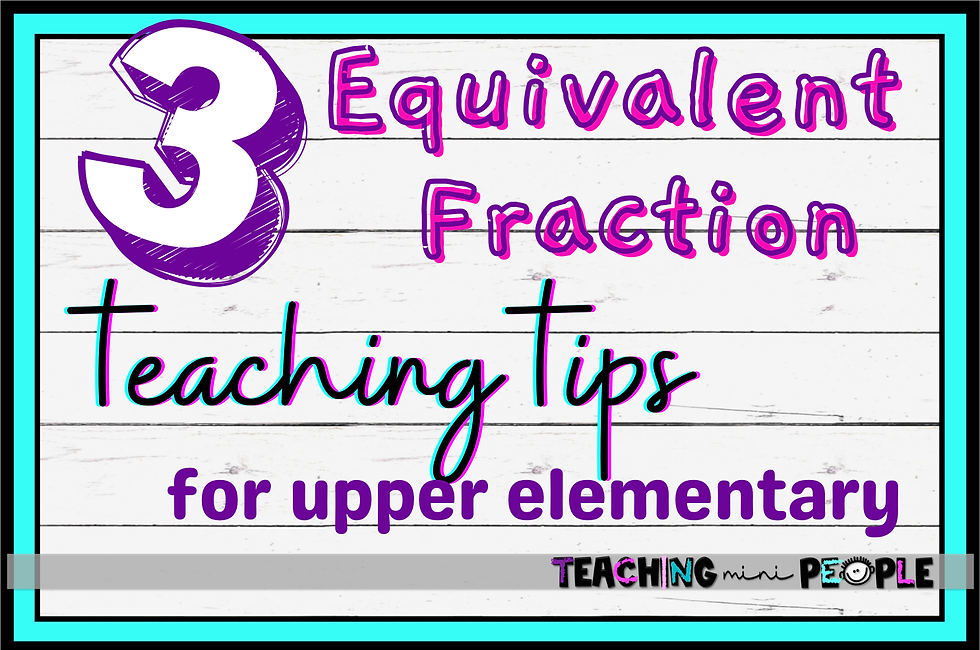


Comments